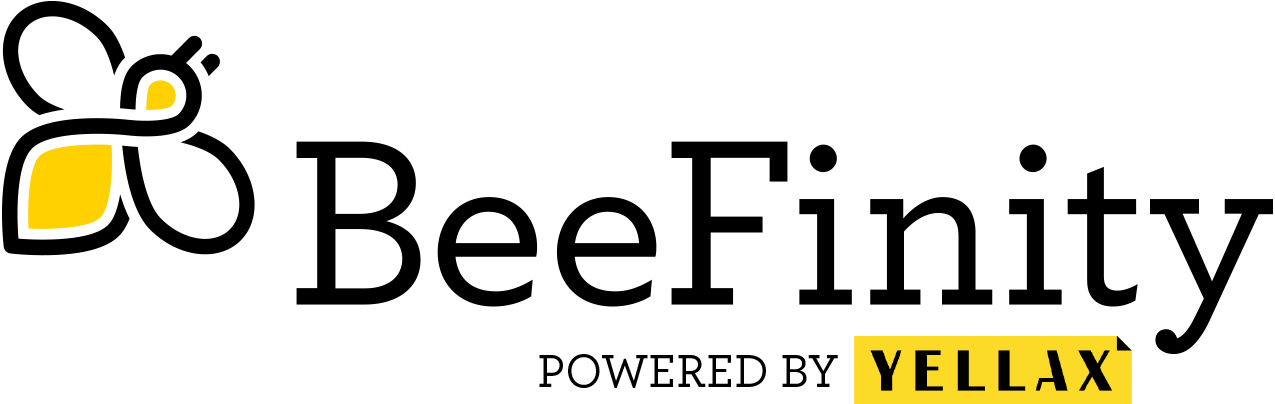Key features
WHY BEEFINITY? | FIND OUT HOW IT HELPS YOU AND YOUR ORGANIZATION
Key features of BeeFinity
Search | Compare | Select
Effortless searching
Easily search for products online in the 2BA product database.
*2BA is only available in the Netherlands
Easily comparing products
Comparing multiple websites is no longer necessary. In BeeFinity, you are able to compare technical data, price and product lead time from one screen.
See how it works:
Hyperlinks directly to the manufacturers page
No more search to the right manufacturers page. BeeFinity provides you with the hyperlinks to find all the data directly from one source!

Insight into obsolete products
See immediately if an item is running obsolete and get insight in its replacement.
Insight in inventory, price and product lead time
Due to the seamless integration with 2BA, the latest price, product lead time and inventory levels per supplier is realtime available.
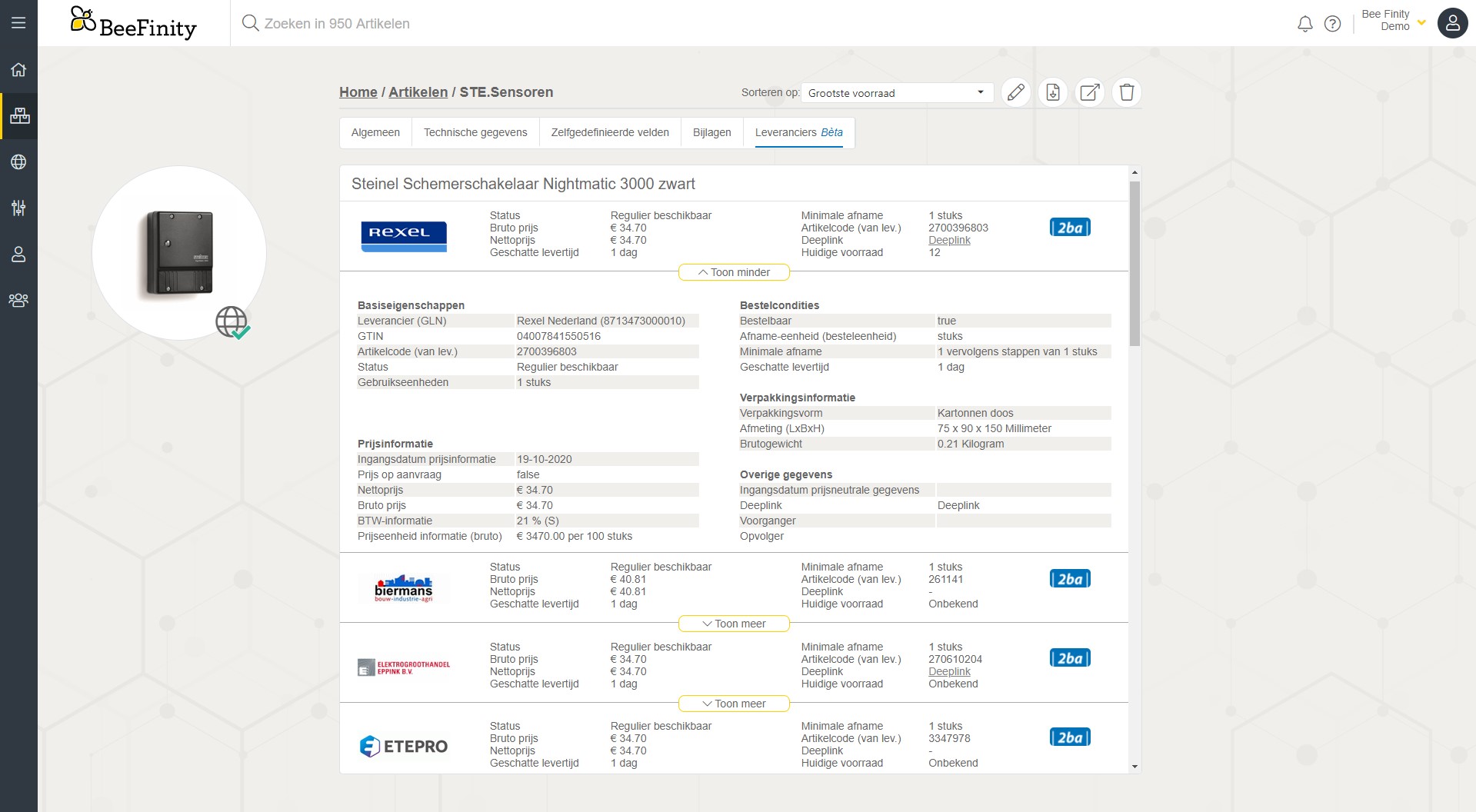
Preferred supplier list
Create a preferred supplier list for particular projects and quickly find and pick your preferred items.
Always and everywhere available
All you need is an internet connection. Your own catalog available anytime and anywhere in the world.
Data management
Easily add new products
Easily add new products to your own product database including all data important to you.
Enrich with online data
Enrich or update your data with new online data at any time by only pressing one single button.
Always in control of your data!
24/7 feedback on product data quality
Contiously improving your product data: receive suggestions for improvements 24/7.
This is what we call the co-creation principal. Helping each other by improving common product data.
And you don’t have to do anything extra yourself!
Find more information about co-creation here.
Product classification according to ETIM
Standardized, structured, uniform. Classification is a clear-cut way to logically structure product data. The ETIM Model provides such a structure for technical products and ensures uniformity in shared product information. (source: ETIM)
Generating product descriptions
Generate all your product descriptions automatically.
Only set up your description per product group once and then always ensure yourself of desired descriptions.
https://subdomains/order.youtube.com/watch?v=bZA6I3ZRYBg&feature=emb_logo
Generating product codes
Generate a unique identifier for organization-wide usage. Product codes are generated automatically. Decide once how you would like to build up this product code and BeeFinity will take care of the rest.
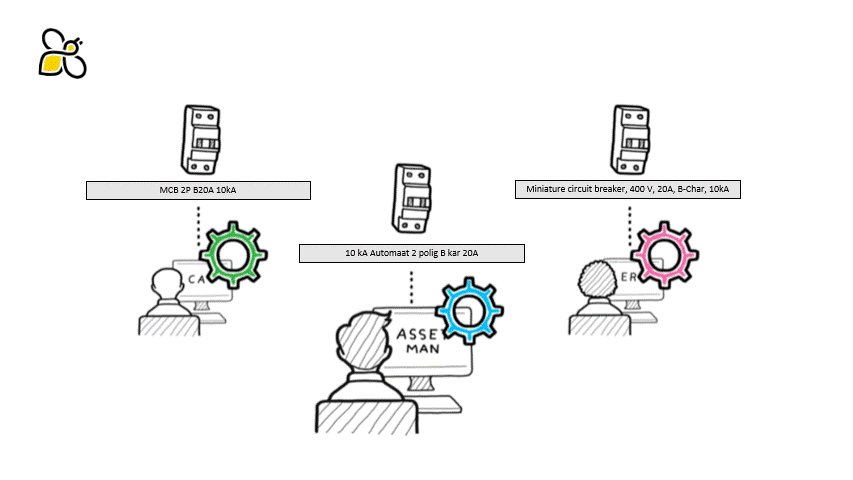
All attachments stored at one location
Add key attachments (such as data sheets, manuals and step files) to the particular products.
Bulk imports en edits
With the bulk edit feature, you will easily edit multiple products and data fields at the same time.
Distribute data uniformly
Exchange by a uniform format
Create your own data exchange formats to exchange data to other systems.
By defining these standard formats, data exchange will always be consistent.
Multiple systems? Just create a particular format per particular system. Only in a few minutes!
Interface with ERP and other systems
Exchange your desired data between BeeFinity and any ERP system.
By setting up an ‘API’, data exchange can be automated.
Exchange with CAD systems
Exchange your desired data to Eplan or other CAD systems. The exchange mapping provides you guaranteed uniformity.
BeeFinity in 2 minutes:
Online searching and downloading
This video shows the functionalities of importing product data which are retrieved by our online pool and 2BA in BeeFinity.
Drag products to Eplan
The product data is suitable for trouble-free exchange with known CAD applications. You are “in control” to send the data to the desired fields. In this way you have clarity for all products and manufacturers in one go.
Search, filter and sort
Products can be searched. Directly by type number, but also based on properties that you are used to in webshops.
Excel-based importing and enriching
Product data can be easily created and supplemented using the well-known JSON, XML and Excel exchange formats. This way your existing data can be reused. Or be used for exchanging with another system.
Compare articles
Compare products while searching for the right product.
Description builder
Thanks to the Description builder you will never have to deal with descriptions and typos again! This by automatically generating names and descriptions according to your own structure. The Description builder makes it possible to define rules that describe the characteristics of products in a simple way.
Bulkedit
Complete control over your catalog. You can supplement or improve data so that errors during the engineering can be prevented. This ensures that data is unambiguously entered across all manufacturers.
Classification
By using classified products, data can be clearly and unambiguously entered. This also makes comparisons based on characteristics possible. The basic classification is based on ETIM, this can be expanded by the user.
Questions?
Do you have any questions or would you like to receive more information? Please contact us.